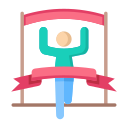Optimizing for Battery Efficiency: Practical Wins That Last All Day
Chosen theme: Optimizing for Battery Efficiency. Whether you build apps, design interfaces, or simply want your devices to last longer, this page gathers proven techniques, relatable stories, and measurable strategies to stretch every milliamp-hour. Dive in, share your experiences, and subscribe for weekly insights that help your battery—and your day—go the distance.

Why Battery Efficiency Matters Today

Capacity in milliamp-hours and energy in watt-hours only tell part of the story; how you spend those joules decides whether maps still guide you home, music keeps your focus, and messages arrive on time. Efficiency turns numbers into experiences, extending meaningful moments without anxiety or compromises.
On Android, use Battery Historian, adb bugreport, and the energy profiler; on iOS and macOS, try Instruments’ Energy Log and powermetrics; on Windows, powercfg and the Energy Estimation Engine help; on Linux, powertop and perf guide decisions. Chrome DevTools’ performance timeline surfaces expensive paint, layout, and timer patterns.
Measure Before You Optimize
Test with consistent brightness levels, controlled Wi‑Fi and cellular conditions, and realistic user flows like navigation, media playback, and background sync. Cold and warm starts behave differently, so record both. Freeze app versions, capture timestamps, and annotate changes so you can trust comparisons across iterations and teammates.
Measure Before You Optimize
System-Level Strategies That Move the Needle
Display and refresh discipline
On OLED screens, darker pixels draw less power, so true blacks and careful contrast matter. Adaptive brightness helps, but offer manual control for predictable testing. Dynamically lowering refresh rate during static content and reducing unnecessary animations can cut display draw significantly without feeling sluggish, especially on 120 Hz devices.
Radios, batching, and backoff
Cellular radios have tail times that burn power after each transfer. Batch network requests, use exponential backoff on failures, and prefer push over frequent polling. Schedule background work with platform frameworks like WorkManager or Background App Refresh to align with system wake cycles and reduce repeated radio activations.
CPU, GPU, and thermal headroom
Short, well-batched bursts often beat continuous dribble because the system can return to deep sleep states. Reduce unnecessary overdraw, simplify shaders, and limit layout thrashing. Respect big.LITTLE cores and performance governors; avoid keeping devices warm, since heat triggers throttling that hurts speed and wastes energy simultaneously.
App Patterns That Save Power
Respect background execution limits
Lean on system-managed schedulers and do not fight Doze, App Standby, or background refresh windows. Use flexible alarms, coalesce tasks, and avoid long-lived foreground services. Release wakelocks promptly and instrument every permission that keeps the device awake, so you catch regressions before users feel the drain.
Smarter data strategies
Cache aggressively with ETags, Last-Modified, and proper cache-control headers, and prefer delta or incremental syncs. Use compact payloads like protobuf rather than verbose JSON where appropriate. Compress judiciously to balance CPU cost against network savings, and batch writes or analytics to reduce radio wakeups without losing fidelity.
Sensors and location without guilt
Default to coarse location, switch to precise only when necessary, and then step back down. Prefer geofences over continuous GPS and leverage motion coprocessors for low-power activity recognition. Debounce sensor streams, lower sampling rates, and gracefully pause updates when the user stops interacting or the app moves to background.
Human-Centered Design for Longer Life
Offer true dark mode for OLED benefits and eliminate gratuitous motion where it adds little value. Keep haptics brief and purposeful, and let users opt out easily. We would love feedback on your favorite energy-friendly theme; comment with screenshots and we will feature standout designs in upcoming posts.
Human-Centered Design for Longer Life
Batch low-priority notifications into digests, honor quiet hours, and avoid wake-on-delivery for trivial updates. Ask for permission contextually with clear benefits, and offer granular categories. When possible, deliver summaries on known wake windows to reduce radio churn while keeping users informed at thoughtful, predictable moments.
Stories, Results, and a Field Checklist
A small product squad replaced five-minute polling with push, consolidated image prefetch into scheduled bursts, and deferred decoding until images entered view. Instruments and Battery Historian confirmed a 37 percent drop in energy per session, fewer thermal throttles, and happier users who noticed cooler devices during long reading sessions.

Battery Health and Charging Habits
Avoid extreme highs and lows; living between roughly 20 and 80 percent reduces stress on lithium-ion cells. Heat accelerates aging, so keep devices cool while charging and remove thick cases if they trap warmth. Use optimized or adaptive charging features that slow at night to align with your wake schedule.